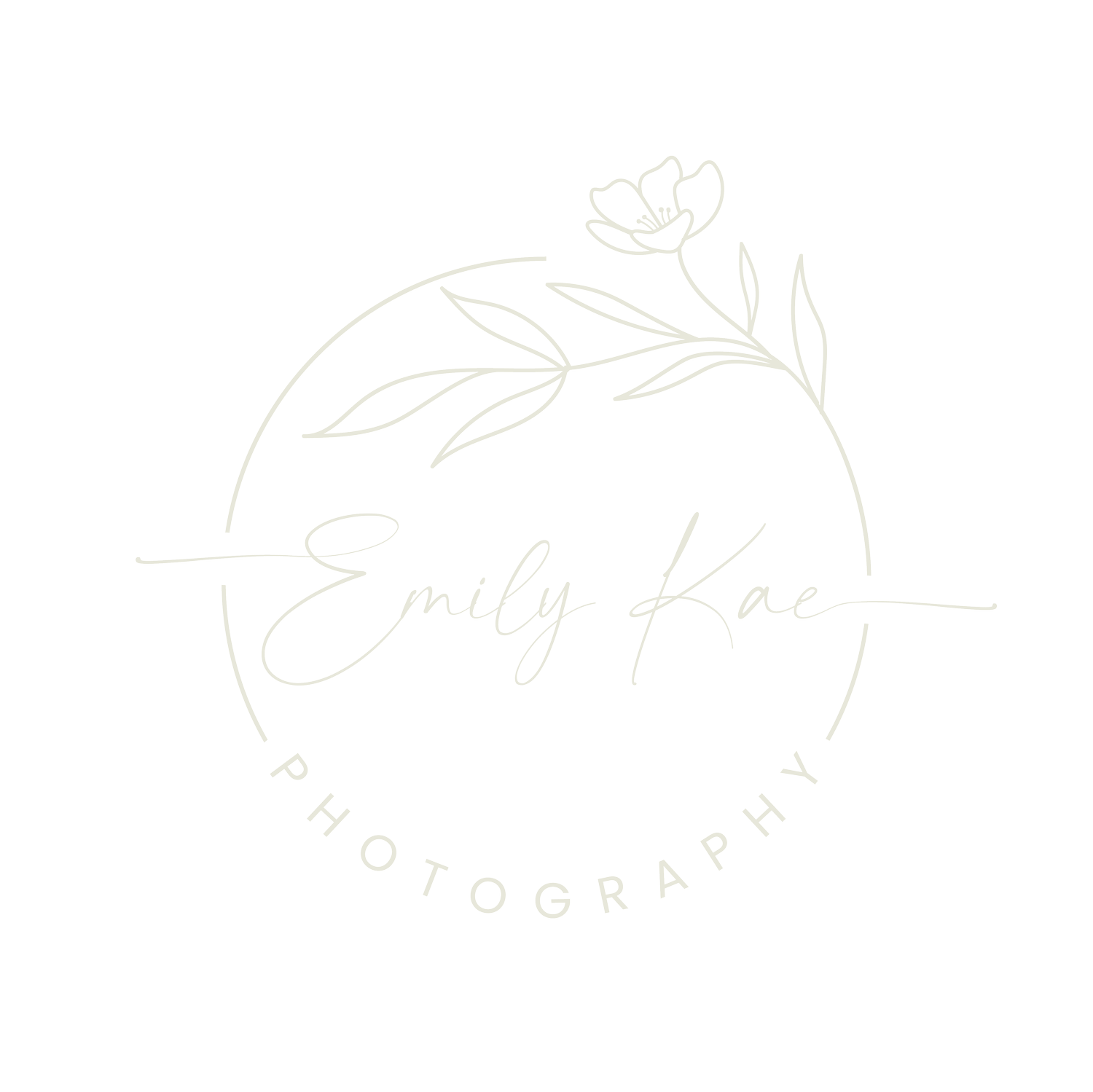If you have any questions or comments, please contact us via email or phone, or send us a message using the contact form.
emily@emilykaephotography.com
Phone
LOCATION
Syracuse, NY
Senior & Family Photography in the Syracuse Area
reach out
Contact
FAQ
frequently asked questions
-
After your contract is signed and session fee is paid, we'll choose a time for a quick phone call to nail down some details about the session you are envisioning. You will also receive my Client Welcome Packet which includes a guide to answer any last minute questions and help ensure a session that is as stress free as possible.
Then, you will receive a quick questionniare via email, to get all of the important info and find out more about you and your session. I will start building your wardrobe guide based on your preferences and style and will send that a few weeks before your session date. Wardrobe helps tell your story and can bring your photographs to life. Your clothing can enrich your photos and add interest but can also distract from your gorgeous family and the connections you all have. I will put vision boards together and link different pieces for you and your family, or I can help build your wardrobe from pieces you already own. I'm available for whatever you need and can be as involved as little or much as you'd like.
-
My normal turn around time is 2 weeks for your images to be loaded into the gallery. During the busy months, September, October, and November the turn around time could be closer to 3 weeks, but I will always keep you updated and let you know when to expect your images.
-
Around that two week mark, I will send you your gallery of proofs. Once you view your gallery, you'll be able to choose your favorite images to download with printing rights. After you download the number of images that come with your session, you’ll have the option to purchase more image downloads. Your gallery will stay active for downloading and purchasing products for 3 months after your session. You then will receive an email 2 weeks before that deadline to remind you to get all of your downloading and purchasing done
-
I always suggest downloading only to a computer. When your phone downloads images, it compresses them to make storing easier and to create more space. Therefore, when you save to your phone, it won't be a high resolution image anymore; instead, it will be sized more for social media. There's actually a possibility of losing the images inside your phone as well. I've seen iPhones lost the image within the download folder so that you have no idea where your files are now located. It's best to download to a computer if at all possible to avoid anything happening to your gorgeous images!